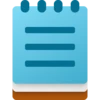Key Details
- Simple Interface: Notepad’s user interface is clean and straightforward, making it easy to use for anyone, even those with minimal technical skills. There are no complex menus or toolbars, just a blank space for text input.
- Plain Text Editing: Notepad is designed for editing plain text files, making it ideal for writing and editing scripts, coding, and taking notes without any formatting.
- Lightweight and Fast: Notepad is a lightweight application that opens quickly and uses minimal system resources, making it suitable for quick edits and note-taking.
- Find and Replace: The Find and Replace feature allows users to search for specific text within a document and replace it with different text, which is useful for making bulk changes.
- Word Wrap: When enabled, the Word Wrap feature ensures that text wraps to the next line within the Notepad window, preventing the need for horizontal scrolling.
- Go To: This feature allows users to quickly navigate to a specific line number in a document, which is particularly useful for developers and coders.
- Time and Date Stamp: Users can insert the current date and time into a document by pressing F5 or using the Edit menu, making it easy to timestamp notes.
- Status Bar: The Status Bar at the bottom of the Notepad window displays information about the document, such as the current line and column number, but it is only available when Word Wrap is disabled.
- Unicode and ANSI Encoding: Notepad supports multiple text encoding formats, including ANSI, UTF-8, and Unicode, allowing users to save files in different character encodings.
- Printing: Notepad includes basic printing functionality, enabling users to print their text documents directly from the application.
- Auto-Save: In recent updates, Notepad has included an auto-save feature that helps prevent data loss by saving changes automatically.
- Dark Mode: For users who prefer a darker interface, Notepad offers a dark mode option, which can be easier on the eyes in low-light environments.
- Zoom: Users can zoom in and out of the text using the View menu or keyboard shortcuts, allowing for better readability.
- Cross-Platform Availability: While primarily a Windows application, similar versions of Notepad or text editors with equivalent functionality are available on other operating systems, ensuring a consistent user experience across platforms.
Developer's Description
- Windows Notepad is developed by Microsoft Corporation, a leading technology company headquartered in Redmond, Washington.
- Microsoft, founded by Bill Gates and Paul Allen in 1975, has a long history of creating software products that have become integral to the personal and business computing landscape.
- Notepad has been included in every version of Microsoft Windows since Windows 1.0, released in 1985, and continues to be a staple application for users worldwide due to its simplicity and utility.
- Over the years, Microsoft has made various updates and improvements to Notepad, ensuring it remains a relevant and useful tool for text editing.